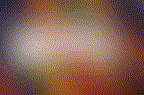
BSPG and languages
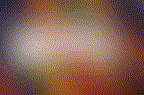
modify a BSPG language online
Once installed a new language you can improve, set up, or change local interface descriptions:Select Building - Language
from the main menu:

Buildingto open the submenu, then
Language)
then check the Modify
option.
From now on, until you uncheck the option above, any customizable description you will click around on a BSPG page, will bring up a window like this:
there will be:
ok, will immediately change the BSPG appearence for that entry. Note that this is a system-wide change, and will affect all users.