
and
PeopleSoft Enterprise Scorecard

and
PeopleSoft Enterprise Scorecard
note: PeopleSoft Enterprise Scorecard features also present in BSPG are checked with a  tag afterwards.
tag afterwards.
Introduction
PeopleSoft Enterprise Scorecard is a pure Internet solution  that measures performance by using multiple perspectives such as financial, customer, internal processes, and learning and growth indicators.
that measures performance by using multiple perspectives such as financial, customer, internal processes, and learning and growth indicators.  PeopleSoft Enterprise Scorecard draws information from all your systems into a single strategic framework that provides performance data across your entire organization.
PeopleSoft Enterprise Scorecard draws information from all your systems into a single strategic framework that provides performance data across your entire organization. 
Use Enterprise Scorecard to:

[see a drill down example]




[see how to set up your strategy map in BSPG]

Strategic Performance Measurement


[not present: you should set up your own measures, as clearly specified by Kaplan&Norton BSC theory]
Key Performance Indicators

[new reports in BSPG must be created or modified by developers, not by users]
[NOTE: Peoplesoft BSC products are focused on single parts of the company, while BSPG covers the whole company, from the top down to departments, offices, and HRs: you won't need any "optional"..]
[in BSPG qualitative measures may be simply defined by some conventions as a subset of quantitative measures]

[see BSPG Architecture overview for more details]
Financial Warehouse
Included with the Financial Analytics products, the PeopleSoft Financial Warehouse provides the tools and technology you need to manage the financial information required for analytic reporting and analysis:
[not automated in BSPG: for real performant ETLs you still need customized procedures]
[no matter if you have an ODS, with BSPG you can report transaction level data]

[not present in BSPG: you will need a BSPG consultant to set up your customized Data warehouse]
PeopleSoft Enterprise Scorecard demo
BSC allows you to make strategy part of your daily job, focusing on exceptions, by displaying key performance indicators with assessments that don't meet the criteria you define as acceptable.

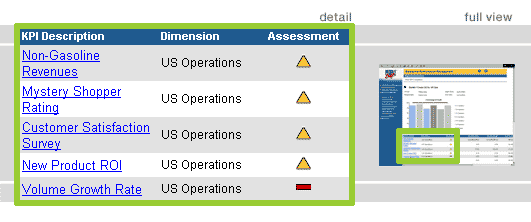 |
see BSPG demo pages for: |
BSC displays key performance indicator (KPI) information both in grid form and as easy-to-use graphics.
 By helping you identify KPI exceptions (potential problem areas), BSC enables you to act upon that information. You can select a particular KPI such as Volume Growth Rate to drill down and view in more detail.
By helping you identify KPI exceptions (potential problem areas), BSC enables you to act upon that information. You can select a particular KPI such as Volume Growth Rate to drill down and view in more detail. 
Whatever you need to help investigate performance, BSC enables it. In-depth analysis can be performed using tools appropriate for discovery and drilldown.
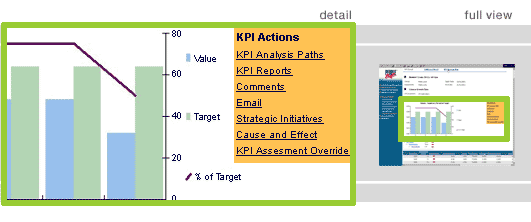 |
see BSPG demo pages for: |
For a particular KPI, detailed information includes historical information in both graphic and grid format, including a full view of how this KPI supports overall corporate strategy.
 You can access video, voice, reports, or any file accessible with a URL from the KPI Reports option;
add comments;
You can access video, voice, reports, or any file accessible with a URL from the KPI Reports option;
add comments; [will soon be implemented in BSPG]
send email; and more. You can also generate cause-and-effect relationships and assessment overrides. 
BSC allows you to attach maps displaying what a particular KPI will next effect (lagging indicators) and which leading indicator should have forewarned you before a KPI reaches a poor assessment

[note: in BSPG maps are not "attached" by users! they are dynamically generated basing on each company's level defined strategy]
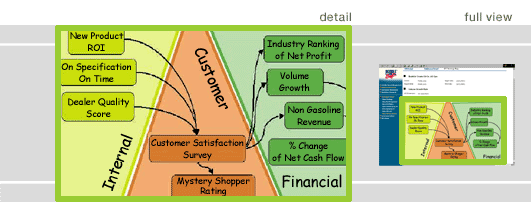 |
see BSPG demo pages for: |
For example, the screen above demonstrates that the customer satisfaction survey, as the leading indicator, should have forewarned of a potential Volume Growth Rate problem. The graph also demonstrates that the problems occurring with the volume of growth will affect net cash flow.

[(see the corresponding BSPG demo page for strategy maps, also specified above)]
BSC contains advanced functionality to enable you to conduct performance comparisons among different segments of your organization.

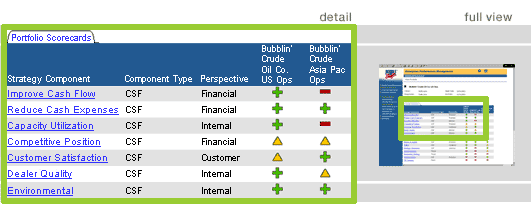 |
see BSPG demo pages for: |
If you are an executive responsible for multiple divisions, departments, or teams, it can be helpful to compare the results of each group. This allows you to share information and create strategies to overcome problems, improve on processes, and develop strategic goals that promote a powerful synergy within your organization. [not fully integrated in BSPG: can be obtained manually by the user opening a different browser window for each division or department he is responsible for]
BSC methodology provides the framework to define and communicate strategy, including overall corporate goals and critical success factors to achieve those goals.

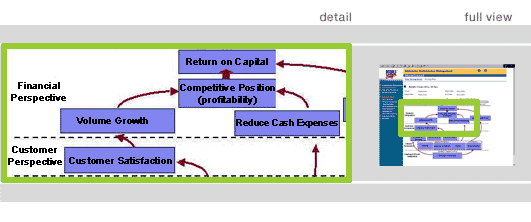 |
see BSPG demo pages for: |
BSC enables you to record overall corporate goals as defined by your executive teams for a consistent message.

[BSPG enables also local objectives that may specify those defined company-wide]
These are translated into the four perspectives that are pertinent to your organization and business; the most common are financial, customer, internal, and learning and growth.

[in BSPG you can define as many perspectives as you need]
BSC enables you to visually map strategy (goals and perspectives) in a flexible, easy-to-understand format.

The measurements you use to monitor goals should represent a "balanced view" of the company's operations. Use the perspectives delivered with BSC, or rename them to meet your organization's needs.

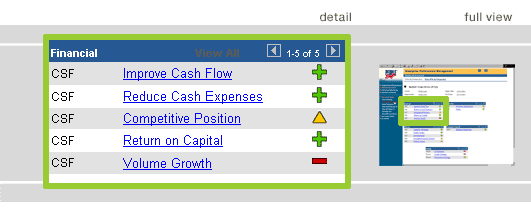 |
see BSPG demo pages for: |
Critical success factors identified in the strategy maps are organized within perspectives in your PeopleSoft Balanced Scorecard.
 Assessments, based on the performance of the underlying key performance indicators, are displayed via user-defined symbols. You can use those delivered with the product, or choose any .gif or .jpg file that is most meaningful.
Assessments, based on the performance of the underlying key performance indicators, are displayed via user-defined symbols. You can use those delivered with the product, or choose any .gif or .jpg file that is most meaningful.
[note: PeopleSoft BSC seems to have just 3 symbols to show objectives or measures evaluation: with BSPG you can choose the granularity of evaluation, with as many colors you want]